- Solid or line mode [solid]
- Width of tapeworm in Å [1.5].
- Width of ribbon in Å [1.5]
- Number of lines in ribbon [7]. This parameter determines how many parallel curves are drawn along the polypeptide chain.
- Number of segments per peptide [5]. This is the number of points that are generated on the curve between successive CA's. Five segments gives a nice reasonable compromise between a smooth looking curve, and not too many vectors on the display.
- Smoothness [2]. A value of 1 for the smoothness generates a Cardinal spline instead of a b-spline.
>=4.
- Rendering mode [solid]. For cylinders, the rendering mode can be line, solid or smooth. Both solid and smooth modes generate solid cylinders, but in the former mode the cylinders are built up using polygons.
- Radius [2.5]. This is the approximate radius of an alpha-helix.
- Number of edges [24]. The number of facets on the polygonal approximation to the cylinder.
- Rendering mode [solid]. For arrows, this can be line or solid.
- Width of arrow in Å [2.5].
- Thickness of arrow in Å [0.5].
- Width of arrow head in Å [3.75]. This is the width at the base of the arrowhead. The default is actually 1.5 X the width of the arrow.
- Number of segments n(s) [2]. This parameter determines how each segment of the arrow is subdivided.
- Number of lines on face & side [7 3]. These parameters are used only in line mode. They can be used to give the arrows a solid look.
- Smoothness s [2]. The s parameter determines the degree of interpolation of the central atom curve. This is done in order to give a smooth appearance of the arrow.
The number of extra points inserted between two atoms is equal to 2^(s-1)
where s is the smoothness parameter. Each of the 2^(s-1) segments are
then subdivided into the number sub-segments defined by the number of
segments parameter n(s). The number of polygons drawn depend very heavily
on the two parameters s and n(s). For picture taking, you might want a
very smooth looking sketch, but when speed is important, a more coarse
representation will probably do. The total number of polygons used to
render an arrow of length N residues is:
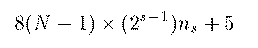
- Rendering mode [solid]. For spirals, this can be line or solid.
- Width of spiral in Å [2.5].
- Thickness of spiral in Å [0.5].
- Width of spiral termini in Å [0.5]. This parameter determines how wide the spiral is at the termini, where it normally joins up with other sketch elements.
- Number of segments n(s) [2]. As for the arrow.
- Number of lines on face & side [7 3]. As for the arrow.
- Smoothness s [2]. As for the arrow.
The number of polygons used to draw a spiral of length N residues is:
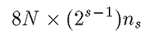
- Rendering mode [solid]. For rattlers, this can be line or solid.
- Radius of rattler [0.5].
- Number of edges n(e) [7]. This parameter sets the number of facets.
- Smoothness s [2]. As for the arrow.
Experimenting with the parameters may result in many interesting looking representations.
In solid rendering mode, the rattler is made up of tiny polygons. There can be quite a large number of polygons forming a rattler, and the performance of the computer my degrade considerably. If the length of the rattler is N, the number of polygons used in the rendering will be:
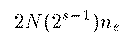
- Rendering mode [smooth]. For sticks, this can be line, solid or smooth.
- Radius of stick [0.1].
- Number of edges [5].
- Rendering mode [smooth]. For spheres, this can be line, solid or smooth.
- Tesselation number [2].
In solid or line mode, O will generate spheres made of polygons. This
is useful when making plots, since the current version of the plotting
program oplot can't handle spheres yet. The
tesselation number n determines how close an approximation to a sphere
is made. The number of polygons is (2 x 4^(n+1)) and is thus a very
rapidly growing function.
- Alpha helix: sketch type [spiral], colour [red], template name [ALPHA].
- Beta strand: sketch type [arrow], colour [blue], template name [BETA].
- Loop: sketch type [rattler], colour [yellow], template name [].
Other sketch types that could be chosen instead of the defaults are for example: cylinder for alpha helix, and tapeworm for loop regions. If the special colour `molecule' is chosen, the sketch will be coloured according to the molecule's colour for each residue.